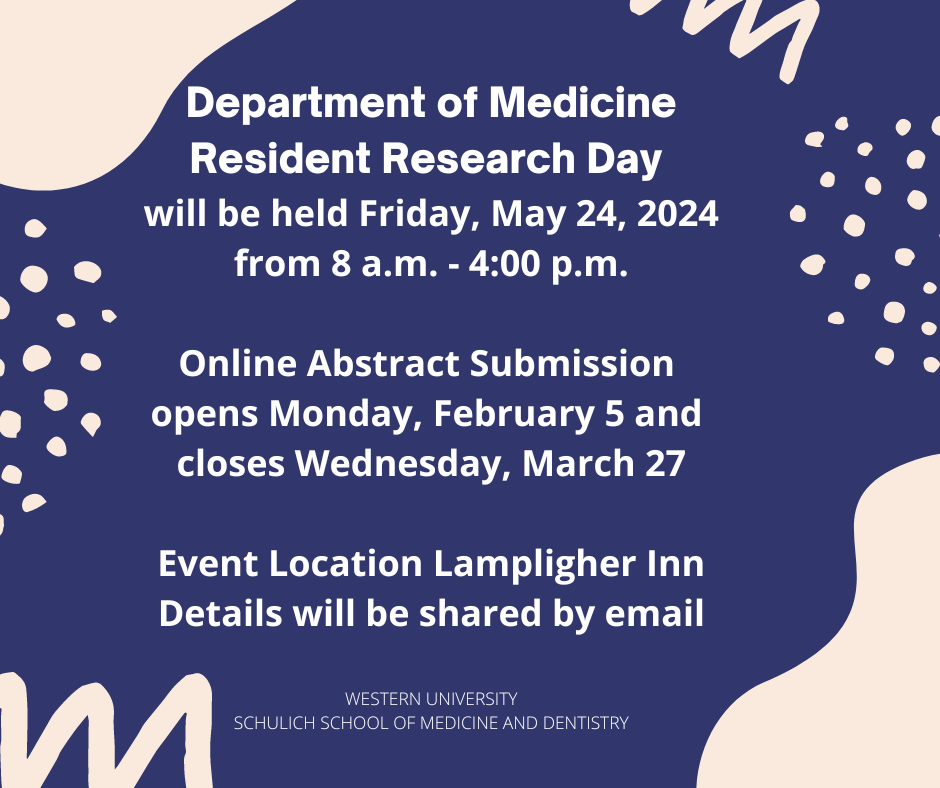RESEARCHER PROFILE PUB CITATION ACCESSACUITY STAR FUNDING OPPORTUNITIES HIRING RESEARCH STAFF PIVOT-RP DATABASES ORCID
You have access through Western Libraries proxy server to the Web of Science (WOS) where you can see the citation counts for your publications. Simply follow the instructions below:
- Click here
- This will take you to the Western Libraries Off-Campus login page
- Type in your Western User ID and Password
- You will be directed to the Web of Science (WOS) where you can look up real-time citations for your publications. You can also create citation alerts, save and manage your references online with EndNote, and other useful functions.
Accessing Your Metrics
Accessing your Researcher Profile through the Web of Science will give you the following publication metrics based on the publications listed in your ResearcherID: Publications in Web of Science, Sum of Times Cited, H-Index, Average Citations Per Item, and Average Citations Per Year. The summary is also presented in a bar/line graph.
- Sign into Web of Science
- Click the Researcher Profile tab in the left navigation
- Click 'Open dashboard' on the right-hand side of the page to view a graphical representation of your publications/citations over time, as well as a geographic citation map
- Click 'view citation report' on the right-hand side of the page for a more detailed report of your publications and citations over time